Cloud Services
ICTGlobe Cloud Services: Tailored Solutions for Your Business Needs
ICTGlobe specialises in delivering customized cloud hosting solutions to help businesses of all sizes optimise our IT infrastructure and unlock efficiency. We offer a range of cloud services designed to meet your specific needs, focusing on security, scalability, and performance.
- Customized Solutions: We don’t believe in a one-size-fits-all approach. We work with you to understand your unique needs and tailor a cloud solution that fits your budget and goals.
- Tier 3 Data Center: Your data is housed in their state-of-the-art Tier 3 data center, ensuring maximum uptime, redundancy, and security.
- 24/7 Support: Our award-winning team of experts is available 24/7 to assist you with any queries or issues.
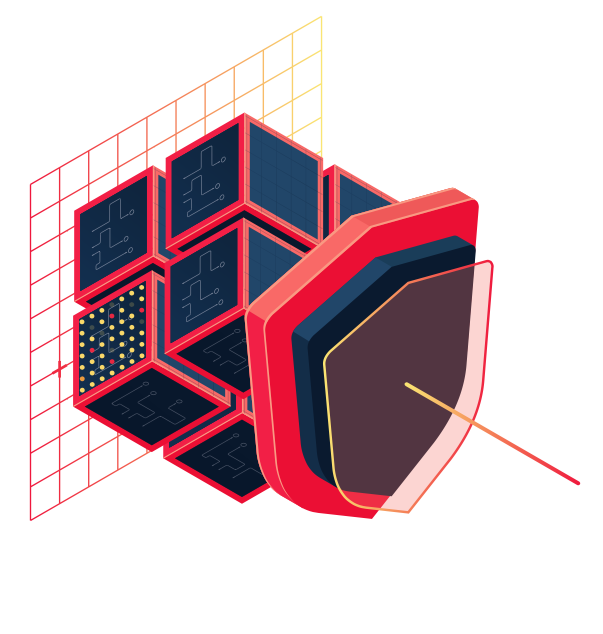

CallVault is a secure call recording storage platform that ensures untampered call recordings. The call recordings are stored safely and separately from the customer’s PBX system. These Encrypted call recordings are accessible only to pre-authorised personnel within the customer organisation.
By harnessing the power of Artificial Intelligence, CallVault BI transcends data analytics, where your call recordings cease to be mere digital archives and instead transform into an uncharted reservoir of invaluable insights.
Transform recordings:
Go beyond simple storage to uncover hidden insights in every call.
AI-powered analysis:
Leverage cutting-edge technology for unmatched accuracy and speed.
Uncover conversation nuances:
Understand sentiment, intent, and hidden patterns within calls.
Gain actionable intelligence:
Make data-driven decisions to improve customer experience and satisfaction.
Anticipate customer needs:
Proactively address concerns and personalise interactions for better outcomes.
Close deals faster:
Identify buying signals and tailor sales strategies for higher conversion rates.
Stay ahead of industry trends:
Analyze conversations to identify emerging customer needs and adapt your offerings accordingly.
Maintain compliance: Ensure adherence to evolving regulations and customer privacy standards.
Improve risk management:
Proactively identify potential issues and take preventive measures.
Enhance innovation:
Gain insights into customer preferences and market trends to drive product development and service innovation.
Identify upsell and cross-sell opportunities:
Recognise customer needs and recommend relevant products or services based on their call history.
Optimise pricing strategies:
Gain insights into customer willingness to pay and tailor your pricing accordingly.
Refine sales pitches:
Analyse successful calls and incorporate winning strategies into your sales tactics.
Reduce lead abandonment:
Understand why potential customers don’t convert and address their concerns with targeted outreach.

All-in-One Communication and Collaboration Hub
IceWarp is a software company offering a comprehensive suite of communication and collaboration tools, primarily focused on businesses. Their flagship product, IceWarp Server, integrates email, messaging, document management, and video conferencing into a single, unified platform.
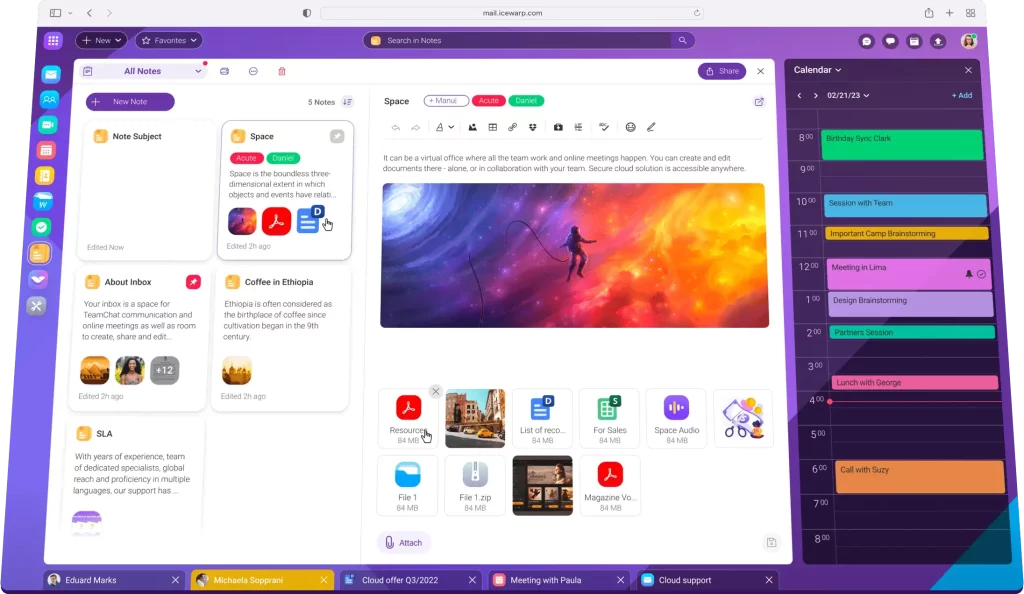
Email:
Secure and reliable email server with anti-spam and antivirus protection.
TeamChat:
Real-time messaging and group chat capabilities, including external guest access.
Documents:
Online document editing and collaboration with version control.
Conferences:
Secure video conferencing with screen sharing and recording.
Mobile access:
Synchronize email, chat, and documents across mobile devices.
Security:
On-premises or cloud-based deployment with data privacy compliance.
Voicemail:
Voicemail is a messaging system that allows callers to leave recorded audio messages when the recipient is unavailable to answer the phone. When a call goes unanswered or is declined, the caller is prompted to leave a message after a beep. The recipient can then listen to these messages at their convenience and return the call if necessary.
Password Protected Voicemail:
Password protection adds an extra layer of security to voicemail messages by requiring users to enter a PIN or password before they can access their voicemail inbox. This feature helps prevent unauthorized access to sensitive or confidential messages, ensuring that only the intended recipient can retrieve their voicemails.
Voicemail Greeting Options:
Voicemail greeting options allow users to customize the message that callers hear when their call goes to voicemail. Users can record personalized greetings that provide instructions for leaving a message, indicate their availability, or offer alternative contact methods. Some systems also offer pre-recorded greetings or the ability to switch between multiple greetings based on different scenarios or time frames.
Voicemail to Email:
Voicemail to email is a feature that automatically converts voicemail messages into audio files or transcribes them into text and sends them to the recipient’s email inbox. This allows users to access their voicemail messages conveniently through their email client, enabling them to listen to or read messages from any device with internet access. Voicemail to email enhances accessibility and productivity by centralizing communication channels and eliminating the need to check voicemail separately.
Auto Attendant:
Auto attendant is an automated system that answers incoming calls and provides callers with a menu of options to direct their call to the appropriate department or extension. It typically offers a series of pre-recorded voice prompts and allows callers to navigate the menu by pressing keys on their phone keypad or by using voice commands. Auto attendants streamline call routing, reduce wait times, and ensure callers are efficiently directed to the right destination.
Real-Time & Historical Reports:
Real-time and historical reports provide insights and analytics on call activity and performance metrics in a phone system. Real-time reports offer up-to-the-minute data on call volume, wait times, and agent availability, allowing businesses to monitor and respond to fluctuations in call traffic in real-time. Historical reports analyze call data over longer periods, enabling businesses to track trends, identify patterns, and make informed decisions to optimize operations and customer service.
Time of Day Call Directing:
Time of day call directing allows businesses to configure call routing based on specific time periods or schedules. For example, calls received during business hours may be directed to the main reception or customer service line, while calls outside of business hours may be routed to voicemail or an after-hours support team. This feature ensures that calls are handled appropriately according to the time of day, maximizing efficiency and customer satisfaction.
Do Not Disturb:
Do Not Disturb (DND) is a feature that allows users to temporarily block incoming calls and notifications. When activated, incoming calls are typically forwarded to voicemail or a designated message indicating that the user is currently unavailable. DND is useful in situations where users need uninterrupted focus, such as during meetings, presentations, or when working on critical tasks.
Ring Groups:
Ring groups allow multiple extensions or devices to ring simultaneously or sequentially when a call is received. This feature is commonly used in businesses with distributed teams or departments, ensuring that incoming calls are distributed evenly and promptly attended to by available agents. Ring groups improve responsiveness, reduce missed calls, and enhance customer service.
Hunt Lists:
Hunt lists, also known as call hunting or call cascading, are sequences of phone numbers or extensions that are dialed sequentially or in parallel until a call is answered. If the first number in the list is unavailable or busy, the call is automatically routed to the next number in the sequence until a connection is established. Hunt lists ensure that calls are efficiently handled and not lost due to busy lines or unavailability.
Personal Profile Editing:
Personal profile editing allows users to customise and manage their personal settings and preferences within a phone system. This may include updating contact information, setting call forwarding rules, configuring voicemail greetings, or adjusting notification settings. Personal profile editing empowers users to personalize their communication experience and tailor it to their specific needs and preferences.
Multi-Level IVR Menu Management:
Multi-level IVR (Interactive Voice Response) menu management enables businesses to create complex and customisable phone menus with multiple layers of options. Users can navigate through the menu by responding to voice prompts or keypad inputs, allowing them to access different departments, services, or information resources. Multi-level IVR menus improve call handling efficiency, reduce wait times, and enhance the overall caller experience.
Day & Night Mode Schedule:
Day and night mode schedule allows businesses to configure different call handling settings based on time-of-day or day-of-week schedules. For example, during business hours, calls may be routed to live agents or specific departments, while outside of business hours, calls may be redirected to voicemail or an after-hours support team. Day and night mode scheduling ensures that calls are managed effectively and in accordance with business operating hours.
Custom Greetings:
Custom greetings enable users to record personalized messages for various call handling scenarios, such as voicemail greetings, auto attendant menus, or on-hold messages. Businesses can tailor greetings to reflect their brand personality, provide relevant information, and guide callers through the communication process. Custom greetings create a professional and engaging caller experience while conveying important messages or instructions effectively.


Backup, Store, Recover. Made Simple.
Protect your valuable data with StorVault’s easy-to-use and affordable cloud storage solutions.
Whether you’re an individual safeguarding precious memories or a business ensuring essential files are secure, StorVault has the answer.
- Unlimited storage:
Never worry about running out of space for your laptop, desktop, or business data.
- Local is lekker:
Your data is stored securely in South Africa, with no hidden fees or charges.
- Simple and easy:
Set up and manage your backups with our user-friendly self-service portal.
- Reliable and secure:
Enjoy industry-leading data security with advanced encryption protocols.
- Microsoft 365 backup:
Protect your Office 365 data from threats like accidental deletion and ransomware.
- 24/7 support:
Get help from real people, not just a machine, whenever you need it.
- Personal Backup:
Protect your laptop and desktop data with unlimited storage and automatic backups.
- Business Backup:
Safeguard your business-critical data with flexible plans and robust security.
- Cloud Storage:
Enjoy secure and affordable long-term storage for all your data.
- Microsoft 365 Backup:
Ensure your Office 365 data is always protected and easily recoverable.
CONTACT
